Income Tax Return Is Most Searched On Google In 2022, See How To Fill ITR
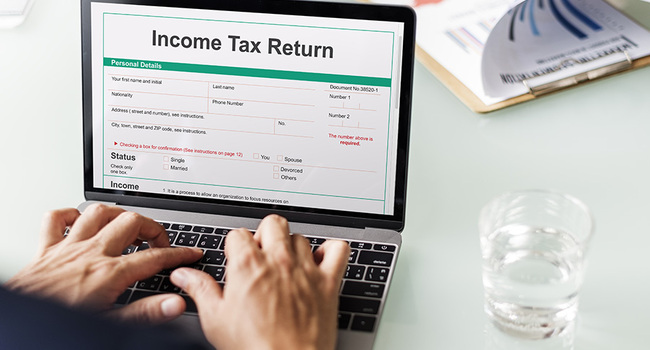
Income Tax Return : The month of December is going on. With the end of this month, the year 2022 will also say goodbye to all of us and the new year will start from January 1. At the end of every year, Google releases a list named ‘Year in Search 2022’, in which it is told that what were the most searched things this year. According to Google report, this year ‘How to file ITR online’ (How to file online ITR?) was one of the biggest searches.
Read More : Cheap Smart TV From 50 to 65 Inches Launched in India, Know Price and Features
Income Tax Return : 8th rank on ‘How to file ITR online
‘How to File ITR Online’ is ranked 8th among all ‘How To’ searches. In these searches, there is a list of many questions like ‘How to make Banana Bread’ and ‘How to link Voter ID with Aadhaar’. ‘How to download PTRC challan’ and ‘How to generate e-labor card’ were also among the top 10 trends. According to Google Trends data, in the last week of July, between July 24 and July 30, the search for ‘how to file ITR online’ saw the biggest jump.
Last date to file ITR
Significantly, the last date for filing Income Tax Return (ITR) was 31 July. The government had refused to extend the due date for filing ITR beyond July 31 this year. According to the official data available on the Income Tax website, 6,99,87,701 ITRs have been filed so far for the assessment year 2022-23. Of these, over 6.62 crore ITRs have been verified while over 6.37 crore returns have been processed by the tax department. At the same time, December 31, 2022 is the last date for filing late ITR.
Read More : FIFA World Cup 2022 Final Match Will Play Tomorrow, Know Winner’s Prize Money
How to file Income Tax Return online
You can file ITR online for free by visiting the Income Tax e-filing portal. Unlike other private e-filing websites, you do not need to pay any additional fee for filing ITR in the official tax filing platform. Moreover, the ITR filing process is also now very easy and can complete in a few steps.
1. First go to https://eportal.incometax.gov.in/.
2. Login to the e-filing portal using PAN/Aadhaar.
3. Now click on ‘File Return’.
4. Then select the Assessment Year, Filing Type and Status.
5. Follow all the instructions and select the correct ITR form (ITR-1 for salary income individuals)
6. Validate the already filled return. It will contain all the details provided by your employer to the tax department through Form 16.
7. Edit the pre-filled return, if required, and submit.
8. Verify your ITR and wait for the refund (if any).




